The Ultimate Guide to GoMeet: Revolutionizing Virtual Meetings
Gomeet In the age of digital transformation, virtual meetings have become an essential part of our daily routines. Whether for business collaborations, remote learning, or personal communication, the demand for seamless virtual communication tools continues to grow. Enter GoMeet, a new virtual meeting platform that has quickly gained popularity for its user-friendly features and robust performance. In this comprehensive guide, we will dive deep into GoMeet, exploring its key features, how to get started, best practices for use, and why it could be the perfect solution for all your virtual meeting needs.
What is GoMeet?
GoMeet is an advanced video conferencing platform that offers a range of tools to facilitate smooth and effective virtual meetings. With its intuitive interface and rich feature set, GoMeet sets itself apart from other platforms by focusing on usability, security, and collaboration. Originally developed to address the growing need for secure and accessible virtual communication, GoMeet allows users to host and join meetings with ease, making it an ideal choice for businesses, educators, freelancers, and large-scale event organizers.
The platform supports high-quality video and audio, ensuring clear communication even in challenging network conditions. GoMeet also provides screen-sharing capabilities, making collaboration effortless. Whether you’re presenting a slide deck, sharing a document, or collaborating on a project in real-time, GoMeet’s seamless tools allow participants to stay engaged and productive. The platform works across multiple devices, including desktops, laptops, and mobile devices, ensuring flexibility for users wherever they are.
Unlike other video conferencing tools, GoMeet doesn’t just focus on the basics. It offers unique features such as virtual rooms, breakout sessions, meeting recording, and real-time chat, which are especially useful for business meetings, educational environments, and large-scale virtual events. The platform is designed to handle everything from small team discussions to large webinars, making it a versatile tool for any virtual meeting needs.
Getting Started with GoMeet
Getting started with GoMeet is simple, and the platform’s user-friendly interface makes the onboarding process a breeze. First, users need to sign up for a GoMeet account. The process is straightforward, requiring basic information such as name, email address, and password. Once your account is created, you’re ready to start hosting or joining meetings.
Setting up your first meeting on GoMeet is incredibly easy. Simply click on the “Create Meeting” button, enter your meeting details such as the topic, time, and participants, and you’re all set. The platform allows you to send out invitations directly via email or calendar integrations, making scheduling seamless. In addition, you can set meeting reminders to ensure that no one forgets the session.
GoMeet also offers customization options for meeting settings. As a host, you can control various aspects of the meeting, such as enabling or disabling participant video, muting microphones, or locking the meeting for added security. The platform also allows you to choose the type of meeting room (public or private), providing flexibility for different meeting needs. For recurring meetings, GoMeet offers scheduling features that allow you to set up regular sessions with ease.
Key Features and Functionalities of GoMeet
One of the standout features of GoMeet is its advanced video conferencing capabilities. The platform supports HD video, ensuring that every participant can clearly see and hear one another. The video quality is automatically adjusted based on the available bandwidth, helping prevent disruptions during meetings, even in areas with slower internet speeds.
GoMeet also excels in collaboration features. Its screen-sharing tool allows hosts and participants to share presentations, documents, and spreadsheets, making it ideal for team discussions, business presentations, and collaborative learning. Participants can annotate the screen in real time, providing a more interactive and engaging experience. The ability to share files during a meeting is another useful feature, as it helps streamline communication and collaboration without needing to switch between applications.
For larger meetings or webinars, GoMeet offers breakout rooms. This feature allows hosts to split participants into smaller groups for focused discussions or activities. Each breakout room functions as its own private space, where participants can interact, share content, and collaborate without distractions. After the breakout session ends, the host can bring everyone back to the main room for a final debriefing or discussion.
Security is also a top priority for GoMeet. The platform employs end-to-end encryption to protect user data, ensuring that sensitive information remains secure. Additionally, GoMeet provides two-factor authentication for added protection, allowing hosts to control who has access to their meetings and preventing unauthorized entry. These security measures make GoMeet a reliable platform for both casual meetings and high-stakes business discussions.
Best Practices for a Seamless GoMeet Experience
To make the most of GoMeet, there are a few best practices you can follow to ensure your meetings run smoothly. First, always test your audio and video settings before the meeting begins. Check your microphone, camera, and internet connection to avoid technical issues during the session. GoMeet also allows you to adjust your video resolution based on your internet speed, which can help improve meeting performance.
For hosts, it’s important to plan your meetings in advance and send out invites well ahead of time. GoMeet allows you to customize your meeting reminders, so everyone stays on track. As a host, you should also familiarize yourself with the platform’s features, such as screen sharing, breakout rooms, and meeting security settings, to ensure a professional and productive meeting environment.
During the meeting, encourage participants to mute their microphones when they are not speaking to reduce background noise. Using GoMeet’s chat feature can be an effective way for participants to share links, ask questions, or offer comments without interrupting the speaker. Additionally, try to keep meetings focused and within the allocated time frame to respect everyone’s schedules.
In case of technical issues, GoMeet offers troubleshooting tips through its support section. If participants experience problems with their connection or device, they can refer to the platform’s help guides or reach out to GoMeet’s customer support team for assistance.
GoMeet for Different Use Cases
GoMeet is a versatile platform that can be used in various contexts, making it a valuable tool for businesses, educators, and remote workers alike. For businesses, GoMeet streamlines communication between team members, clients, and partners. With features like screen sharing, file sharing, and real-time collaboration, teams can hold productive meetings, pitch ideas, and finalize projects without being limited by geographical boundaries.
In the education sector, GoMeet facilitates remote learning by allowing instructors to conduct online classes, lectures, and workshops. Teachers can use the platform’s screen-sharing capabilities to present lessons, while students can engage in discussions through audio and chat features. The breakout rooms are especially beneficial for group projects or collaborative exercises, allowing students to work together in smaller groups before reconvening for a full-class discussion.
Freelancers, consultants, and remote workers can also benefit from GoMeet’s flexibility. Whether it’s a one-on-one consultation with a client or a team meeting for a remote project, GoMeet makes virtual work seamless and productive. The ability to record meetings ensures that important discussions and decisions can be reviewed later, offering a convenient way to track progress and actions.
For large-scale events, webinars, or conferences, GoMeet’s robust infrastructure can support hundreds of participants. Hosts can use the platform’s extensive tools to manage registration, send reminders, and monitor session participation, ensuring a smooth and professional virtual event experience.
Conclusion
GoMeet has proven itself as a reliable and user-friendly platform for hosting virtual meetings. Its advanced features, such as HD video conferencing, screen sharing, breakout rooms, and security options, make it an ideal choice for businesses, educators, and professionals alike. Whether you’re organizing a small team meeting or a large-scale webinar, GoMeet provides the tools and flexibility needed for seamless communication.
As remote work and virtual communication continue to evolve, GoMeet is poised to become an essential tool for anyone looking to collaborate online. With continuous updates and new features on the horizon, GoMeet is set to remain at the forefront of the virtual meeting landscape.
Also Read: passages malibu logo










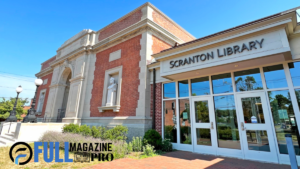



Post Comment